Did you know? Businesses using tailored review request templates can boost customer response rates by more than 200% compared to generic messages. This one tweak singlehandedly transforms your review collection efforts, yielding real customer feedback that builds trust and wins more sales. If you’re still blasting the same old “Please leave us a review!” messages, you’re leaving massive potential on the table. Below, discover how strategic review request scripts change the ROI of every customer interaction—and exactly how to craft templates that get people excited to respond.
Unveiling the Power of Review Request Templates: Surprising Engagement Data
“Businesses that leverage targeted review request templates see a 200% higher response rate compared to generic messaging campaigns.”
Modern customers are bombarded with dozens of generic requests daily, and most blend into the white noise. However, companies that focus on highly targeted review request templates have uncovered a secret weapon: staggering engagement. Recent data shows that using specific and strategic review request scripts—whether for email, text message, or social media—can dramatically increase the number of customer reviews you receive, as well as the quality of the feedback. Online reviews, after all, are now a cornerstone of consumer research, and businesses that win the review game consistently outrank competitors on Google and other platforms.
With review requests tailored to the customer journey and personalized to each recipient, brands find that customers are not only more likely to respond, but they do so faster and with greater detail. Whether you’re looking to boost your Google reviews, gather positive customer feedback, or simply nudge more people to leave reviews on social media, the right review request email or text message creates lasting impact on your reputation, trust, and search rankings.

What You'll Learn About Review Request Templates
- Key elements of effective review request templates
- How to write compelling review request emails and texts
- Strategies to increase customer review response rates
- Best practices for timing and tone
- Templates for every touchpoint—email, SMS, and social
Understanding the Importance of Strategic Review Request Templates
Why Are Review Request Templates Essential for Reputation Management?
Review request templates form the backbone of any robust reputation management strategy. In a world where prospective customers often decide whom to trust based on online reviews, having a steady stream of positive feedback is not just a bonus—it’s essential. Templates reduce guesswork and ensure consistency, allowing you to maximize response rates without sacrificing your brand’s voice or authenticity. By providing a framework that can be easily personalized, review request emails and messages help every team member approach customers with clear, courteous, and actionable asks, making it easier for customers to leave reviews that matter.
Beyond efficiency, the consistency that review request templates provide helps build trust with your audience. Whether you’re using an SMS review request, a carefully crafted request email, or engaging customers via social media, these templates keep your message professional and on-brand. When customers sense a genuine, personalized request, their likelihood of sharing their experience and becoming loyal customers greatly increases. Incorporating best practices into your templates means you not only obtain more reviews but also foster ongoing customer engagement and positive word-of-mouth.

How Review Request Emails and Messages Influence Customer Reviews
The impact of your review request email or text message isn’t limited to whether a customer decides to respond. The tone, timing, and clarity of your message also shape the content of the review left behind. A warm, grateful approach can encourage customers to share positive feedback, while impersonal or generic requests risk being ignored altogether. According to competitor insights, subject line mastery and message personalization play crucial roles in open and response rates. Purposeful review requests act as a final touchpoint after a memorable customer experience, harvesting authentic customer opinions that boost your search visibility and credibility.
Don’t underestimate the psychological nudge provided by a thoughtful review request. When you emphasize how customers’ feedback helps you improve, or that you’d “love to hear their thoughts,” you turn a passive audience into active contributors. Over time, these proactive review requests cultivate a wealth of online reviews—improving your brand’s presence and helping potential customers make informed choices.
Impact of Online Reviews on Business Success: Data-Driven Insights
Online reviews now rank among the top decision-making criteria for modern consumers. Data shows that over 87% of people consult online reviews before purchasing or booking services, and many consumers trust these as much as personal recommendations. Businesses with strong review profiles not only outrank competitors in search but also command greater trust and conversion rates. Each thoughtfully-crafted review request serves as a catalyst for these outcomes. By systematizing your requests through templates, you create scalable, predictable ways to collect valuable feedback that directly impacts your growth.
As more customers respond to your review requests via email, text message, or social media, momentum builds. This network effect attracts even more positive reviews and strengthens your reputation in an authentic way that can’t be faked. Ultimately, strategic review request templates are a foundational tool to build trust, optimize your customer experience, and secure your brand’s position in a competitive marketplace.
Core Elements of Effective Review Request Templates
Subject Line Mastery: Grabbing Attention in Your Review Request Email
Your subject line is the front door to your review request email—and the first determinant of whether your message will ever be opened. Research shows that subject lines which are specific, clear, and personal outperform generic alternatives (like “We’d love your feedback”) by as much as 60%. Key best practices include using the customer’s name, referencing their recent experience, and expressing appreciation. Here’s how subject line optimization compares:
| Subject Line | Open Rate | Best Practice Highlighted |
|---|---|---|
| “Thanks, [First Name]! Mind leaving us a quick review?” | 56% | Personalization, Courteous Tone |
| “How was your recent [Service/Product] experience?” | 51% | Specific Reference |
| “Your feedback helps us grow—tell us what you think” | 48% | Value Statement |
| “Could you spare 1 minute to help us improve?” | 43% | Simplicity, Clear Ask |

Personalization: The Secret Ingredient in Review Request Templates
Personalization is the single most important differentiator in effective review request templates. Including the customer’s name, referencing their recent interaction, or mentioning a specific purchase signals genuine interest and prompts action. Data from competitor analysis and industry insiders confirms that personalized review requests consistently drive higher conversion rates—not only in responses but also in the quality of the resulting customer reviews. The most effective review request emails go beyond “Dear Customer” and speak directly to the recipient, often referencing the product or service they engaged with.
Smart personalization builds trust and rapport, making the customer feel valued rather than just another transaction. By leveraging CRM or POS data, businesses can tailor review requests to acknowledge specifics about the purchase, time, or customer status. For example, sending a unique template to repeat or loyal customers yields stronger, more positive reviews than sending the same script to everyone. Personalization in text message review requests is equally powerful—brief, friendly, and timely SMS review requests that address the recipient by name cut through the noise and dramatically increase response rates.
The Role of Timing: When to Send Your Review Request
Timing can make or break your review request campaign. The key is to strike while the memory of a positive customer experience is fresh—ideally within 24 to 72 hours after the transaction. Sending your review request email or SMS too early might feel intrusive, while waiting too long can diminish recall and motivation. Advanced review request templates even allow for automated timing triggers, ensuring every ask is perfectly timed for maximum response.
Some businesses find that following up with a second, friendly reminder (sent a few days later) can further increase the likelihood of a customer review, as long as the tone remains courteous and the frequency isn’t overwhelming. For service-based companies, sending requests shortly after confirming project completion ensures high recall, while product-based businesses may do best sending requests after delivery confirmation. Strategic timing helps your review request email and texts reach inboxes when customers are most ready to act.
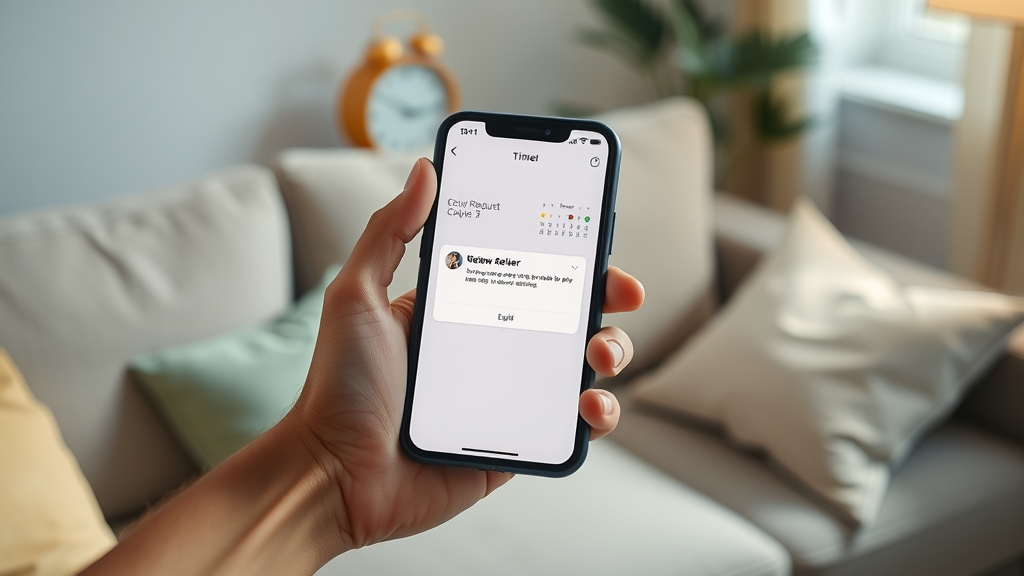
Tone and Clarity: Building Positive Engagement Through Review Request Emails
The tone of your review request template can inspire positive engagement—or prompt your email to go straight to trash. Successful review request emails use a friendly, appreciative, and respectful manner. Avoid sounding demanding or entitled; instead, focus on gratitude (“Thank you for choosing us!”) and the value their feedback brings to your business. Emphasize how much you “love to hear” what they thought and stress that their input genuinely helps future customers and your team.
Clarity is equally essential. Make your call to action (“Would you mind leaving a review?”) straightforward, provide all necessary links or instructions, and keep the message brief yet informative. Emails or SMS review messages packed with jargon or unnecessary details risk losing your customer’s attention. By combining a positive, engaging tone with clear messaging, you increase the odds that customers will not only respond—but do so enthusiastically, improving your review platform presence and overall customer service perception.
Step-by-Step Guide: How to Craft High-Converting Review Request Templates
Identify the Right Customers for Your Review Request
Not every customer interaction deserves a review request. To optimize response rates, start by targeting individuals who’ve had a positive customer experience—people who are more likely to become advocates. Use your CRM, online feedback platforms, or sales history to identify recent purchasers, long-term loyal customers, and those who expressed satisfaction during the transaction or in prior communications. By segmenting your audience based on behavior and satisfaction, you raise the likelihood that your review request emails and SMS review messages will be welcomed and acted upon.
Don’t overlook the power of segmenting by purchase type or service category. For instance, if someone recently completed a high-touch service or made a significant purchase, they may be even more motivated to share customer feedback. On the flip side, limit requests to customers experiencing known support issues or negative experiences until those concerns are addressed. Identifying the right recipients keeps your campaign results high and your review platform standing strong.

Drafting the Perfect Review Request Email: Frameworks & Templates
Creating persuasive review request email content requires a blend of structure, sincerity, and brevity. Start with a personalized greeting using the customer’s name. Introduce your gratitude for their business, referencing the particular product, service, or time frame to show this is not a bulk message. Clearly articulate your ask: whether you are seeking an online review, social media shout-out, or a quick rating. Provide a direct link or clear instructions, and always thank the customer for helping improve your service and supporting your business.
Sample review request email template:
Subject line: “Thanks for your recent visit, [First Name]! Mind leaving us a quick review?”
Body:
Hi [First Name],
We truly appreciated serving you [yesterday/today/at your recent appointment]! Your experience means everything to us, and your feedback helps us make every interaction better. Would you mind leaving a review about your experience? It only takes a minute and helps other customers to leave reviews they can trust.
Here’s the link: [insert link]
Thanks so much for your time and support!
The [Your Company] Team
Simple, direct SMS review requests should follow a similar, but more concise structure. For example: “Hi [First Name], thanks for your recent purchase! We’d love to hear your thoughts—could you leave a quick review at [link]? Your feedback helps us! – [Your Business]”
Follow-Up Review Requests: Maximizing Response Without Annoying
Follow-up review requests are crucial for ensuring your initial ask gets noticed, but frequency and tone make all the difference between a gentle nudge and a customer annoyance. Set reminders for non-responders about 3–5 days after your original message. Always acknowledge you’ve sent a prior request and keep the tone light: “Hi [First Name], just checking in—if you haven’t had the chance to review us yet, your feedback helps us and would mean a lot! Thanks again!”
Limiting reminders to one or two messages prevents you from crossing the line into spam territory. Leverage automation tools to intelligently time these touches, monitor open rates, and drop recipients from a campaign if they decline or take action. The right follow-up strategy can remarkably increase your review response rates—while maintaining a positive customer relationship and trustworthy customer service reputation.
Review Request Templates for Every Channel
Review Request Email Templates: Samples and Best Practices
“Our open rates doubled when we switched to a more personal review request script.” – Customer Service Manager
Email remains the most versatile channel for collecting customer reviews. The most effective review request emails focus on relationship building by referencing recent interactions, customer names, and the value of customer feedback. Including a clear and visible call-to-action button (“Leave a Review”) and simplifying the review process can instantly double or even triple open and response rates. Email templates should retain brand voice consistency and use strategic subject lines—such as “How did we do, [First Name]?” or “Your thoughts make us better.” These best practices make it easier for customers to leave reviews anywhere, from online review platforms to Google review pages.
Try A/B testing your review request email subject lines and body copy, monitoring the effects on open rate and actual review submissions. Adjust templates for different customer groups, such as new customers versus loyal customers, or for special occasions and feedback campaigns. Consistently evaluating and refining your approach ensures your emails stay fresh, timely, and maximize potential customers’ willingness to provide valuable feedback.
Text Message Review Request Templates: Short, Simple, Effective
SMS review requests bring the power of instant communication to your review strategy. With open rates exceeding 90%, text message review request templates are perfect for quick, direct asks. The key is to keep it personal, warm, and extremely concise. Start with a friendly hello and specific reference (“Hi [First Name], thanks for your visit today!”), briefly clue them in on the value (“Your feedback helps us improve!”), and include a one-click link. SMS review templates eliminate barriers to response—and when used alongside email and social media, help you reach customers wherever they’re most responsive.
Remember, compliance with privacy rules is vital in SMS review requests. Offer clear opt-outs and only send texts to customers who have consented to receive messages. Well-timed and relevant SMS review requests can become your fastest path to building trust and increasing your business’s online review count.
| Channel | Sample Template | Key Feature |
|---|---|---|
| Hi [First Name], We hope you enjoyed your recent experience with us. Would you mind leaving a quick review? [Link] Thank you from all of us at [Your Company]. |
Detailed, Branded, Customizable | |
| SMS/Text | Hi [First Name], could you spare a moment to share a review? It means a lot! [Link] – [Your Company] | Quick, Direct, Mobile-Friendly |

Requesting Customer Reviews on Social Media: Templates That Get Results
Social media offers a unique and authentic space to collect and display customer reviews. Posting friendly, visually engaging review requests—paired with strong calls-to-action and direct links to review platforms—can reach audiences who might overlook emails or texts. Templates for social media might include a thank-you image overlayed with “We’d love to hear from you!” or a short video from team members inviting feedback. These posts build social proof and can nudge followers on platforms like Facebook, Instagram, or LinkedIn to leave reviews or ratings in public view.
To encourage action, offer context (“Did you try our new summer menu?” or “How was your last service with us?”) and make leaving a review as easy as a tap. Social media review requests excel at reaching engaged, loyal customers and amplifying your success stories far beyond your email list, especially when paired with visual UGC (user-generated content) or hashtags that invite a response from your community.

Special Scenario Templates: Google Review Request and Beyond
Google reviews have a profound effect on your local search visibility. To maximize results, send targeted review requests asking for a Google review immediately after a successful transaction or project completion. Reference the direct link to your Google review page, and make the process seamless. For specialized scenarios (like follow-up after customer support, or after repairs or installations), script your message with a specific reference: “Did we solve your issue? Please leave a Google review and let us know how we did!” Expand your approach to include Yelp, TripAdvisor, or industry-specific review platforms for maximum reach and diversified positive feedback online.
Every platform has its own guidelines and quirks—ensure your review request emails and texts comply with the latest terms of service for Google, Facebook, and others. Avoid any appearance of buying or incentivizing reviews (which can get your reviews removed or your listing penalized) and focus on transparency. Your review request templates should guide customers clearly but never pressure or compensate in exchange for positive reviews.
Request Email Subject Lines That Get Opened
- Sample subject lines for review requests
- Tips for writing attention-grabbing subject lines
- Real-world open rate statistics and analysis
Attention-grabbing subject lines mean higher open rates and more customer reviews. The best subject lines are personal, concise, and action-oriented. For example: “Can we get your thoughts, [First Name]?”, “Your feedback matters—leave us a quick review,” or “How did we do for you today?” Always A/B test several options, analyze open rates using your email platform, and rotate subject lines for repeat customers. A study of top-performing campaigns revealed that the inclusion of “thank you” and calls to “share your experience” consistently boost open rates by 10–20%.
Other tips: Limit your subject lines to 40–60 characters, place the most important words at the start, and avoid excessive punctuation or clickbait. By following these proven guidelines, your review request email stands out—even amid a crowded inbox—and sets the stage for more customers to leave reviews that matter.
Best Practices for Sending Review Request Emails and Messages
Timing Review Requests for Maximum Effectiveness
The best time to send a review request depends on your business model and customer journey. For most products or services, sending your review request email or SMS within 24–48 hours after a positive customer experience yields the fastest and most enthusiastic responses. Monitor purchase data or service logs to trigger automated requests at the optimal window. Additionally, consider the day and time—messages sent late in the week or in the evening often see higher engagement rates, as customers are more likely to have time to respond.
Scaling timing strategies across multiple channels (email, text message, and social media) can further increase the odds your request lands at the right moment. For subscription or B2B services, monthly or quarterly feedback cycles can yield more thoughtful and strategic reviews. Whatever your cadence, consistency and respect for your customer’s time are paramount. By tailoring your timing, you turn passive recipients into active reviewers and strengthen your reputation platform-wide.

Frequency and Follow-Up: How Many Review Requests Is Too Many?
There’s a fine line between being persistent and becoming a nuisance with your review requests. Industry best practices suggest limiting your follow-up frequency: one primary request, and a maximum of one or two polite reminders spaced several days apart. Anything beyond that risks decreasing goodwill and increasing unsubscribe or opt-out rates. Use automation tools to track responses and suppress further messaging once a customer has left a review or asked not to be contacted again.
Monitoring analytics will tell you if customers are starting to tune out your review request campaigns—in that case, dial back the frequency, revisit your tone, and A/B test alternative scripts. Remember: a respectful, customer-first approach always yields the best results and continues to build trust and positive customer service perception in the long run.
Do’s and Don’ts of Writing Review Request Templates
- Do personalize every message and reference each customer’s experience.
- Do make the call to action specific, easy, and friendly.
- Do comply with all review platform guidelines.
- Do thank your customers for their time and feedback.
- Don’t incentivize or pressure for positive reviews—this violates most platform policies.
- Don’t send multiple requests to unhappy customers—resolve their concerns first.
- Don’t bury the review link or make the process complicated.
- Don’t use jargon or overly generic messages.
List of Top Performing Review Request Templates by Industry
- Retail Review Request Template: “Hi [First Name], how did you like your new [Product]? Would you share your thoughts in a quick review? Here’s the link: [Review Link]”
- Healthcare Review Request Email Script: “Thank you for trusting us with your care, [First Name]. Your feedback helps future patients—could you leave a brief review? [Review Link]”
- Hospitality Review Request Message: “We hope you enjoyed your stay, [First Name]. We’d love to hear how we did—please leave us a review: [Review Link]”
- Professional Services Review Request: “Hello [First Name], thank you for choosing [Service]. Your opinions help us improve. Would you mind leaving a quick review? [Review Link]”
- More Industry-Specific Examples: Auto dealership, home services, educational providers, SaaS—all benefit from tuned review request templates that reference the specific service or product delivered.
How to Personalize Your Review Request Templates for Each Customer
Segmentation Strategies for Review Requests
Effective review request templates start with thoughtful segmentation. Grouping your customers based on factors like purchase history, customer type (new vs. loyal), service outcome, and even demographics allows for messaging that resonates. High-value customers or frequent visitors often warrant elevated, gratitude-focused messaging, while first-time buyers might respond best to reassurance and encouragement. Use customer personas, purchase data, and behavioral triggers to send the right review request email or SMS review at the perfect moment, maximizing both engagement and the likelihood of customers to leave reviews again in the future.
Segmentation by platform is also wise. For example, ask Gen Z customers for reviews on social media platforms while sending more traditional review request emails to older demographics. This strategic personalization tailors your ask and increases your response rates across all age groups and industry verticals.

Incorporating Customer Data into Review Request Emails
Beyond segmentation, bring customer data into your request email to demonstrate genuine attention to detail. Mention the product purchased, appointment date, or specific service rendered. Even including a snippet about the customer’s preference (“We hope the dark roast was as bold as you remembered!”) can make your review request template feel genuinely personal. Use CRM integrations to automate these touches and prevent manual errors, ensuring each message is relevant and on-point.
For B2B or enterprise clients, referencing outcomes—like project milestones or performance metrics—shows that their opinion is truly valued and sought after. This next-level personalization often translates into more thoughtful and positive reviews, which count for more on trusted review platforms and with potential customers doing deep research before purchase.
Legal and Ethical Considerations in Review Request Templates
Complying with Platform Guidelines (Google Review Request Policies, etc.)
Every review platform, including Google, Yelp, and Facebook, has unique requirements for soliciting reviews. To avoid penalties, always avoid direct incentives (“Leave a review for a discount”) and never script, edit, or mandate how a customer should review. Your review requests should encourage honest, voluntary feedback, and must always include any required opt-out language or disclaimers. Failure to comply can result in reviews being removed or listings being demoted—which negates all the benefits of a great review campaign. Always stay updated with changes to review request email guidelines for every site you target.
Additionally, when collecting reviews via SMS or email, obtain explicit consent before contacting customers, and provide simple ways to unsubscribe or opt-out. Honest, transparent requests not only keep you compliant but also maintain customer trust.
Avoiding Incentivized Review Request Pitfalls
It’s tempting to offer rewards in exchange for positive reviews, but this approach is nearly always against review platform regulations—and can even be illegal in some regions. Instead, focus your review request templates on gratitude, open-ended requests, and a genuine interest in feedback. Invite all types of reviews (not just positive ones) to ensure authenticity and prevent your profile from appearing manipulated. If customers inquire about incentives or compensation, clearly explain your compliance with review platform policies and the purpose behind your request for honest feedback.
By following ethical best practices, you build a reputation for transparency and avoid any risk to your Google review status or online review standing—ensuring long-term business success and trust with both your customers and potential customers researching you.
People Also Ask: Review Request Templates and Best Practices
How do you write a review request?
A well-crafted review request template includes a personalized greeting, a clear call to action, and expresses the value of customer feedback. Make it concise, friendly, and provide the necessary links.
How to politely ask for reviews?
Use courteous and appreciative language, emphasize how much their review helps, and offer a straightforward way for them to provide their feedback. Templates should always express gratitude and respect.
How do I politely ask someone to review a document?
Frame your request by highlighting the value of their opinion and mention the importance of accuracy or improvement. Be respectful of their time, and keep the request specific and actionable.
How can I request for review?
Request with clarity and purpose—state what you need reviewed, why it matters, and thank them in advance. Leverage ready-to-use review request templates to streamline your ask.
Overcoming Common Challenges with Review Request Templates
Common Mistakes in Review Request Emails and How to Fix Them
Many review request emails fail because they’re too generic, lack personalization, or bury the call to action. Common mistakes also include poor timing, failing to thank the customer, or making the review process too complex (e.g., requiring multiple clicks or sign-ups). To fix these issues, always use a customer’s name, reference their specific experience, place the review link prominently, and keep your message brief but meaningful. Review your email analytics to spot low-performing templates and regularly update scripts for clarity and relevance. Making minor tweaks and removing barriers helps more customers to leave reviews and increases the overall effectiveness of your review request campaign.
Additionally, not considering mobile viewing can hurt your open or response rates. Always preview templates on mobile and ensure all links are one-click and easy to use from any device. Consistently test your review request emails and texts to identify and fix underperforming tactics—this helps you build trust and maximize positive reviews in the long term.

How to Handle Negative Responses from Review Requests
Inevitably, some review requests will yield negative or critical feedback. The key is to respond promptly, politely, and with a genuine desire to resolve the issue. Thank the customer for their honesty, acknowledge their experience, and offer to address specific concerns offline if appropriate. Avoid defensiveness—remember, every response is public and signals to potential customers how you handle issues. Well-managed negative reviews can even build credibility and lead to future positive feedback. Use such feedback to refine future review request templates and improve your overall customer experience.
Also, consider inviting direct contact for complaints rather than reviews (“If there’s anything we can improve, please reply directly—we’d love to fix it!”) in your initial request. This protects your review platform ratings and shows you care about positive customer service resolutions outside of public forums.
Advanced Strategies to Optimize Review Request Templates
A/B Testing Review Requests for Higher Responses
Test everything: subject lines, timing, call-to-action phrasing, personalization level, and even the sender name for your review request emails. Set up A/B tests to compare which versions yield more opens and actual reviews. Dive deep into analytics to refine future campaigns—often, minor tweaks can create major improvements. For instance, swapping “Mind leaving us a review?” for “Would you help us improve by sharing feedback?” can yield different engagement rates across different customer segments.
Advanced platforms allow real-time tracking and adjustments for your review request campaigns, making optimization continuous, not one-and-done. By consistently tweaking and challenging your assumptions, you ensure your review request templates remain fresh, relevant, and effective in any industry or season.

Leveraging Automation Tools for Scalable Review Requests
Automation platforms empower you to schedule, personalize, and monitor review request campaigns at scale—turning even small teams into customer engagement powerhouses. Use CRM integrations, automated triggers (like purchase completions or appointment reminders), and segmentation rules to ensure every review request email or SMS review request lands at the perfect time. Automations also remove manual errors, enforce compliance with opt-in/out requirements, and provide instant analytic feedback for rapid optimization.
Look for platforms that allow multichannel review request management—making it simple to reach customers via email, SMS, and social media simultaneously. This multi-modal approach not only increases your footprint but also caters to customer preference, ensuring a reliable stream of new customer reviews for every touchpoint.
Key Takeaways: Building Successful Review Request Campaigns
- Personalization and timing are paramount in review request templates
- Multiple channels increase reach and effectiveness
- Comply with review platform policies to ensure reputation
- Continually test and optimize your review request strategies
FAQs on Review Request Templates and Practices
-
How soon should I send a review request after purchase?
Generally, send your review request within 24–72 hours after the transaction for the best response rates. -
What’s the best channel for sending review requests?
Email and SMS are the top channels; use social media for engaged, loyal audiences or UGC campaigns. -
Can I ask for a positive review directly?
No. Ask for honest feedback; requesting only positive reviews violates most review platform guidelines. -
What’s the ideal length of a review request email?
3–5 sentences—concise, clear, courteous, with a personalized touch and direct review link.
Next Steps: Book a Free Consultation or Text Us 720.892.5968 to Optimize Your Review Request Templates
Ready to boost your customer reviews and grow your brand reputation? Book a Free Consultation or text Us 720.892.5968—let’s build result-driven review request templates that truly get responses.
 Add Row
Add Row  Add
Add 




Write A Comment